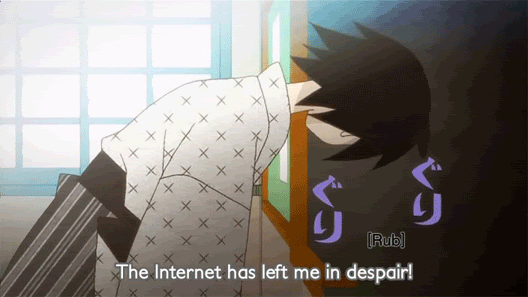Help & Tips for Diorama Studio and creations made with it.
-
acher13
- Class C Shinki
- Posts: 33
- Joined: Tue Aug 17, 2010 9:06 pm
- Shinkis owned: 11
- MMS owned: 8
- Favorite MMS/Shinki: Ach
- Location: Lost department
Post
by acher13 » Wed Aug 18, 2010 6:55 am
It wont show japanese unicode, its not much but this is disturbing.
during login: (
click image to enlarge)

menu: (
click image to enlarge)

My system is on japanese localization.
-
blade_anime
- Class S Shinki
- Posts: 522
- Joined: Sun Jul 25, 2010 3:55 pm
- Shinkis owned: 5
- MMS owned: 5
- Favorite MMS/Shinki: All of mine
- Location: New England
Post
by blade_anime » Mon Aug 23, 2010 1:35 pm
I have the same problem, but don't worry, it only seems to be for menu text.
-
Canthros
- Class A Shinki
- Posts: 174
- Joined: Mon May 12, 2008 6:44 pm
- Shinkis owned: 0
- MMS owned: 1
- Favorite MMS/Shinki: Howling
- Location: Deepest Kentuckistan
Post
by Canthros » Mon Aug 23, 2010 5:20 pm
You could try running it through App.Locale. It's something to do with regional settings that isn't covered by installing the necessary fonts and IME.
-
Leflay
- MMS Naked
- Posts: 11
- Joined: Tue Aug 17, 2010 6:33 am
- Shinkis owned: 16
- MMS owned: 0
- Favorite MMS/Shinki: Altlene
Post
by Leflay » Mon Aug 30, 2010 7:26 pm
You must change your computer standard and formats in regional and language options into japanese.
I hope this will help you
-
blade_anime
- Class S Shinki
- Posts: 522
- Joined: Sun Jul 25, 2010 3:55 pm
- Shinkis owned: 5
- MMS owned: 5
- Favorite MMS/Shinki: All of mine
- Location: New England
Post
by blade_anime » Thu Sep 02, 2010 10:32 pm
It won't. As I said, I have the same problem, and my computer is set to the Japanese locale.
-
acher13
- Class C Shinki
- Posts: 33
- Joined: Tue Aug 17, 2010 9:06 pm
- Shinkis owned: 11
- MMS owned: 8
- Favorite MMS/Shinki: Ach
- Location: Lost department
Post
by acher13 » Wed Sep 08, 2010 12:13 am
My system is in japan setting... yeah it didnt work well..